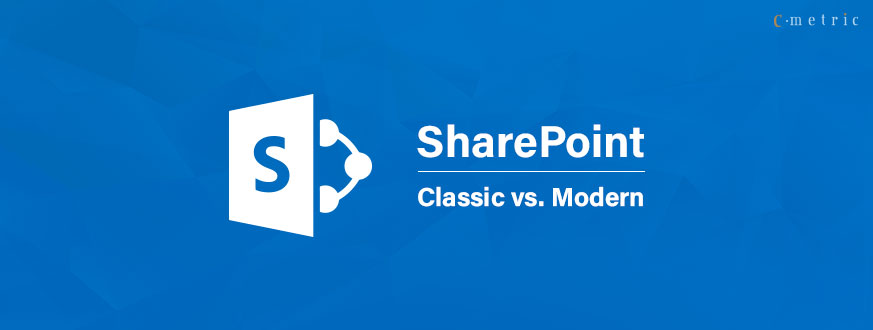
SharePoint Classic vs Modern Search Experience: A Complete Comparative Analysis
Quick Summary: SharePoint Online has both a classic and a sharepoint online modern search experience. In previous versions of SharePoint, the search used is known as classic search experience.
Microsoft has introduced new “Microsoft search” in SharePoint which is the sharepoint modern search experience. Both search sharepoint experiences use the same search index to find results.
The difference between SharePoint Classic vs Modern Search Experience:
After reading and comparing SharePoint Classic vs Modern Search Experience, one of our SharePoint Consultants thought of sharing her knowledge with you. So, you can understand better about them. Let’s begin our journey and explore Sharepoint Modern vs Classic Search Experience.
Site Location of the search experiences
As a search admin, you can’t enable or disable either search experience, both are enabled by default. Users get the classic search experience on publishing sites, classic team sites, and in the Search Center.
Users get the Microsoft search experience on the SharePoint start page, hub sites, communication sites, and modern team sites. Microsoft search box is placed at the top of the SharePoint, in the header bar.
Results of search experience
Another difference is that Microsoft search is personal. The results you see are different from what other people see, even when you search for the same words. You’ll see results before you start typing in the search box, based on your previous activity and trending content in Office 365, and the results update as you type.
Customize search experience
Search admin can customize the classic search experience, but not the Microsoft search experience. As a search admin you can tailor Microsoft search to your organization so it’s easy for your users to find often needed content in your organization.
Manage Search experiences
You can use the SharePoint admin center to manage classic search and the Microsoft 365 admin center to manage Microsoft search. Certain aspects of the classic search settings also impact the modern search experience:
The search schema determines how content is collected in and retrieved from the search index. Because both search experiences use the same search index to find search results, any changes you make to the search schema, apply to both sharepoint experiences. The Microsoft search experience doesn’t support changing the sort order of results or building refiners based on metadata. Therefore, the following search schema settings don’t affect the Microsoft search experience:
- Apps with simplified and easy UI
- Quick prototype apps
- Synchronous APIs
- Apps using reusable components
The search schema determines how content is collected in and retrieved from the search index. Because both search experiences use the same search index to find search results, any changes you make to the search schema, apply to both sharepoint experiences. The Microsoft search experience doesn’t support changing the sort order of results or building refiners based on metadata. Therefore, the following search schema settings don’t affect the Microsoft search experience:
- Sortable
- Refinable
- Company name extraction (to be deprecated as of November 15th, 2019)
- The modern search experience only shows results from the default result source. If you change the default result source, both search experiences are impacted.
- If you temporarily remove a search result, the result is removed in both search experiences.
The classic search experience lets admins define promoted results to help users find important content, while the Microsoft search experience uses bookmarks to achieve the same.
When you create a promoted result at the organization level, users might also see it on the All tab on the Microsoft search results page if they searched across the whole organization. For example, when users search from the search box on a hub site, they’re only searching in the sites associated with the hub and therefore they don’t see any promoted results even if they are on the All tab. But when users search from the SharePoint start page, they might see promoted results on the All tab. If you have defined both a promoted result and a bookmark for the same content (same URL), only the bookmark will appear on the All tab.
Conclusion:
Hope this blog post has helped you cleared your doubts about the difference of SharePoint Classic vs Modern Search Experience. Microsoft has widen their search experience from the SharePoint and have emerged with other softwares. Organizations can take advantages according to their needs and use the search experience accordingly.
As a Microsoft Silver Partner and Microsoft Services and Consulting provider, C-Metric’s highly experienced team has helped many organizations address their business challenges by building SharePoint based systems. We also hold a pool of skilled SharePoint experts as well who have in-depth knowledge and skillful expertise in offering Microsoft SharePoint based solutions(both classic and modern sharepoint solution) for organizations in the Manufacturing, Financial Services, and Legal industries.
Author – Rashi Chauhan
