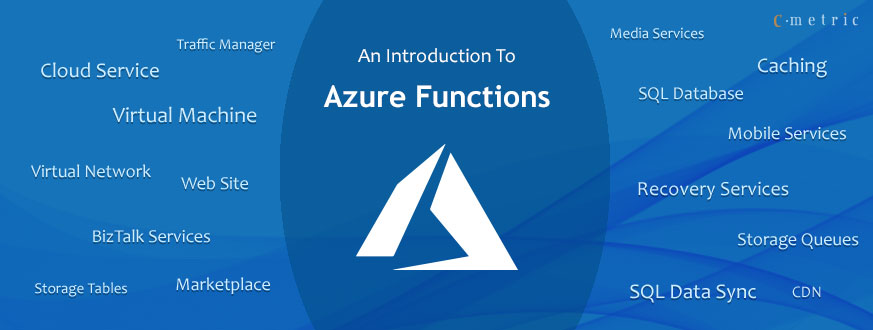
An Introduction to Azure Functions
[et_pb_section admin_label=”section”]
[et_pb_row admin_label=”row”]
[et_pb_column type=”4_4″]
[et_pb_text admin_label=”Text”]
Overview Of Azure Functions
Azure Functions is the serverless computing service hosted on the Microsoft Azure public cloud. It is serverless computing designed to accelerate and simplify application development.
It enables the user to run the service without managing the infrastructure and operate at scale in the cloud and integrate services using triggers and bindings.
It supports triggers, which are ways to start execution of your code, and bindings, which are ways to simplify coding for input and output data.
Azure Functions triggers
Functions provides templates to get you started with key scenarios, including the following:
- HTTPTrigger
- TimerTrigger
- CosmosDBTrigger
- BlobTrigger
- QueueTrigger
- EventGridTrigger
- EventHubTrigger
- ServiceBusQueueTrigger
- ServiceBusTopicTrigger
Create an Azure Function
Enough talk! Here we will walk you through the Azure Function with HTTPTrigger. This way code will be executed by using HTTP Trigger.
In the below steps, we’re going to be showing you easy steps to create your first Azure Function.
1. Sign in to Azure Portal
2. Click Create a resource button found on the upper left-hand corner of the Azure portal, then select Compute > Function App.
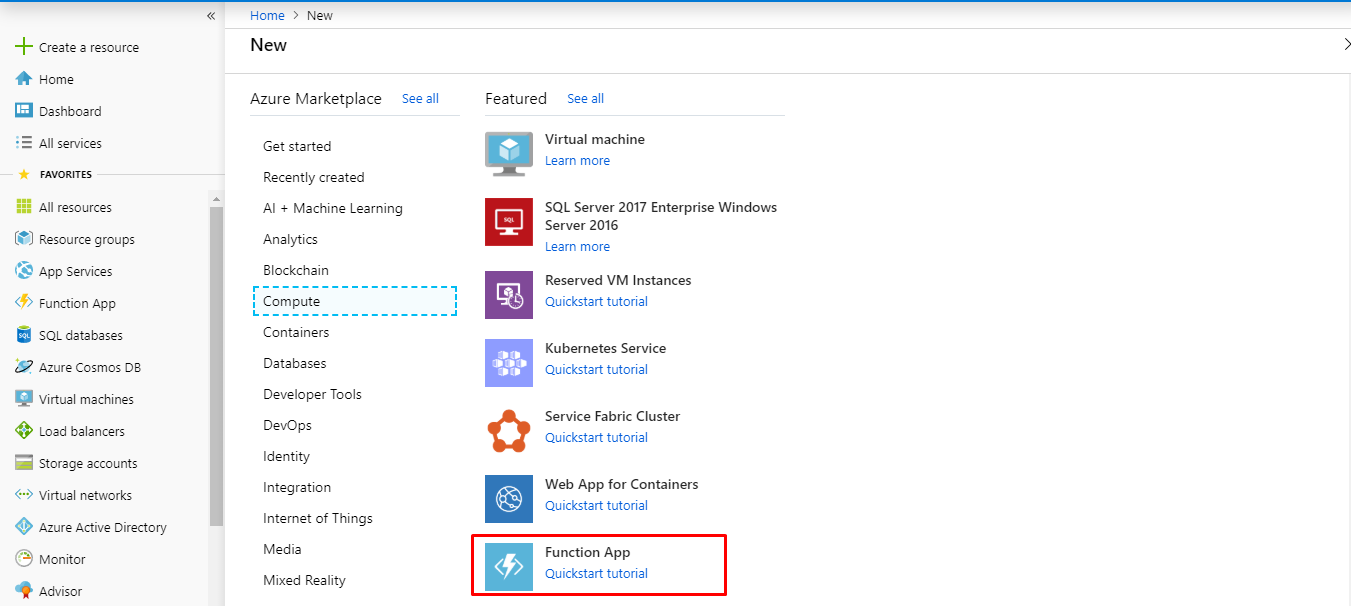
3. Create Function App specifying all setting details
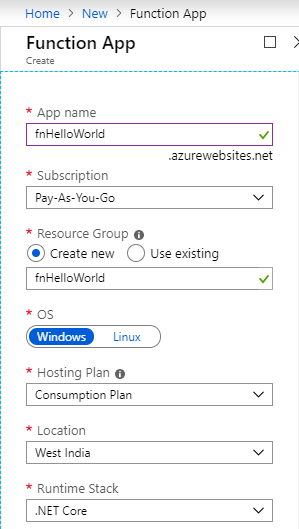
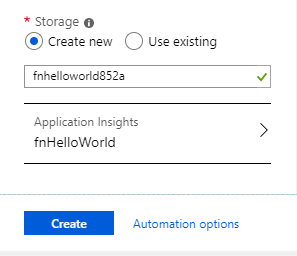
4. Click on Create to provision and deploy the function app.
5. Select the Notification icon in the upper-right corner of the portal and watch for the Deployment succeeded message.
![]()
6. Click on All Resource item from menu, find fnHelloWorld app and select
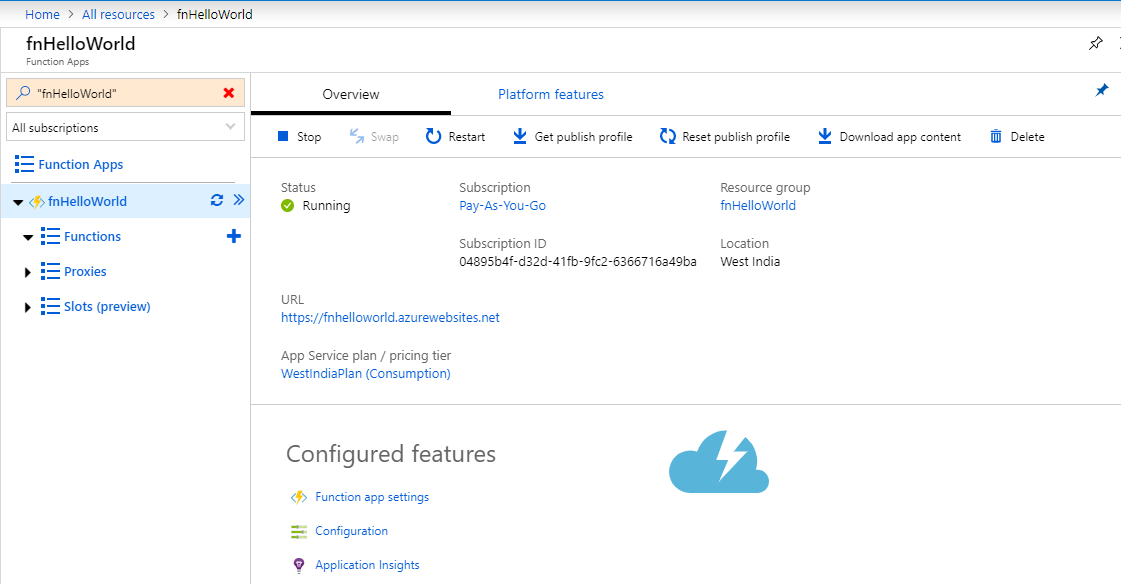
7. Expand your function app and click the +button next to Functions. If this is the first function in your function app, select In-portal.
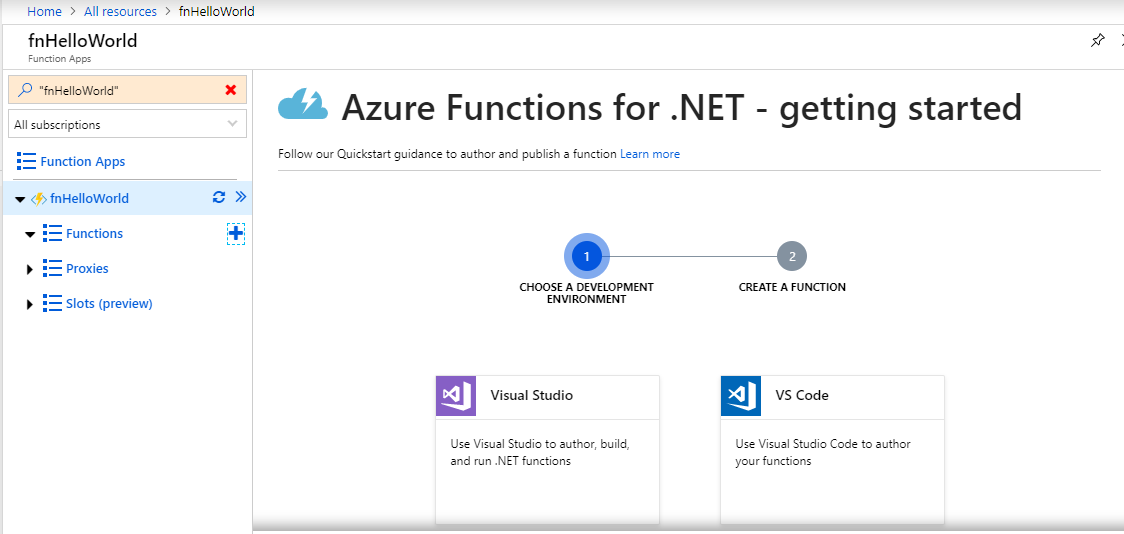
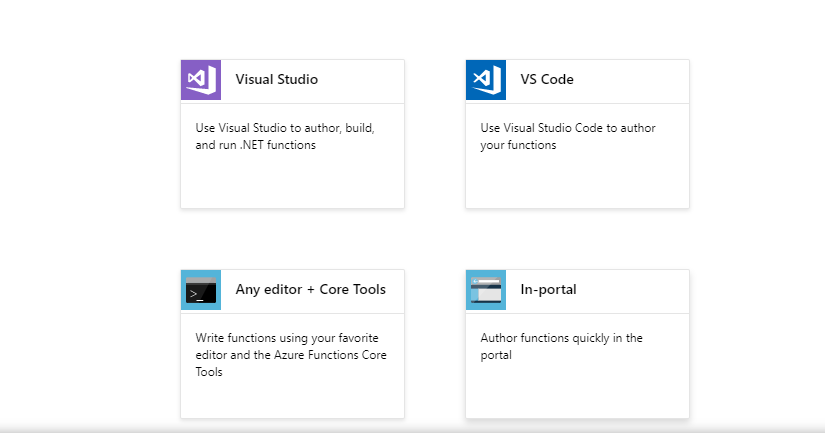
8. Next, select Webhook + API and click Create.
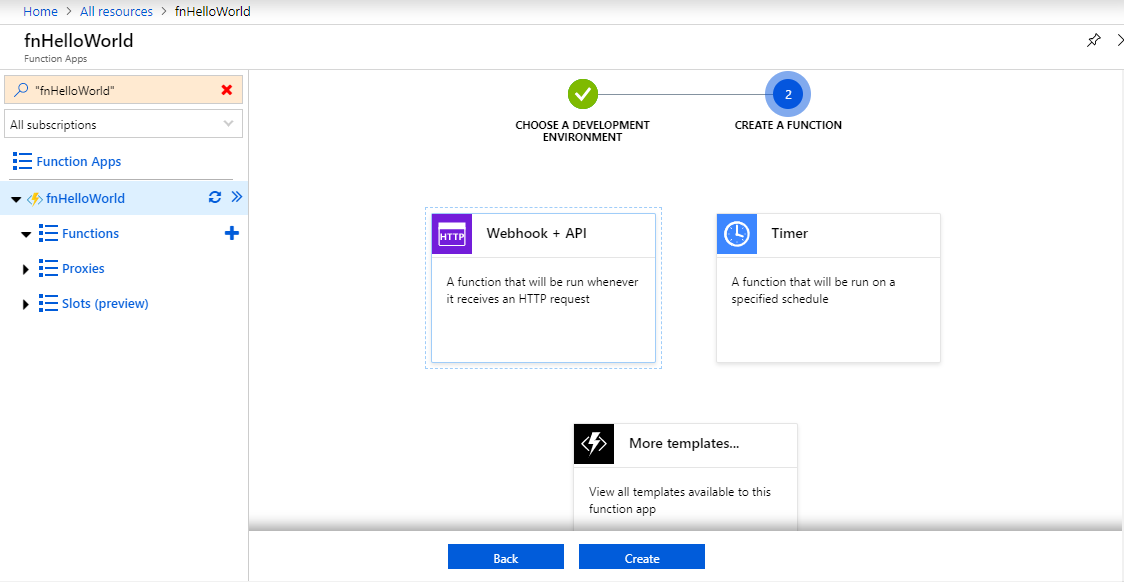
9. Click the run button and you can check the output on the result window.
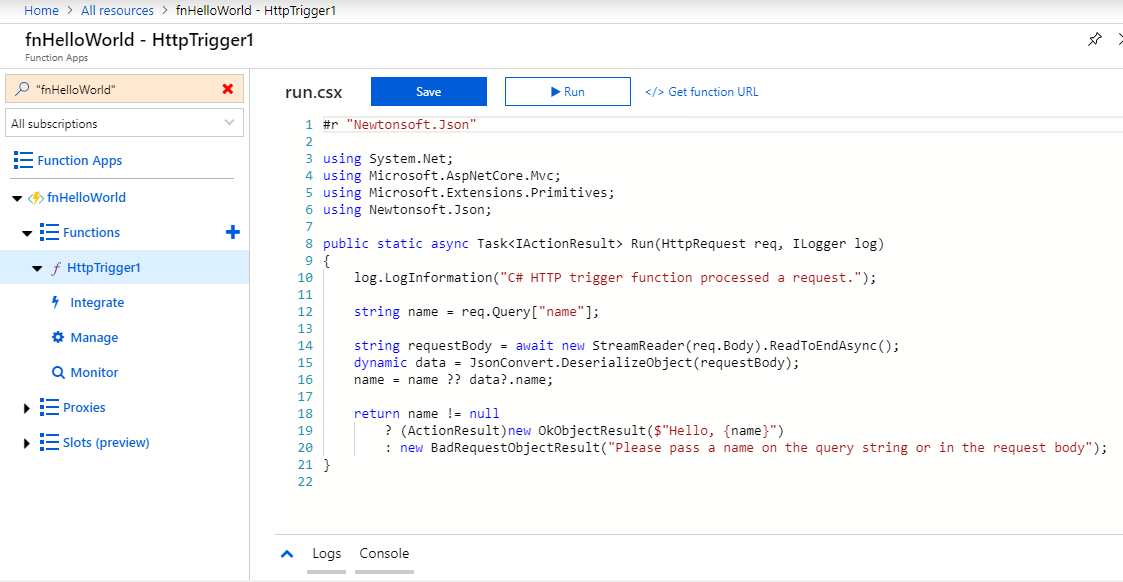
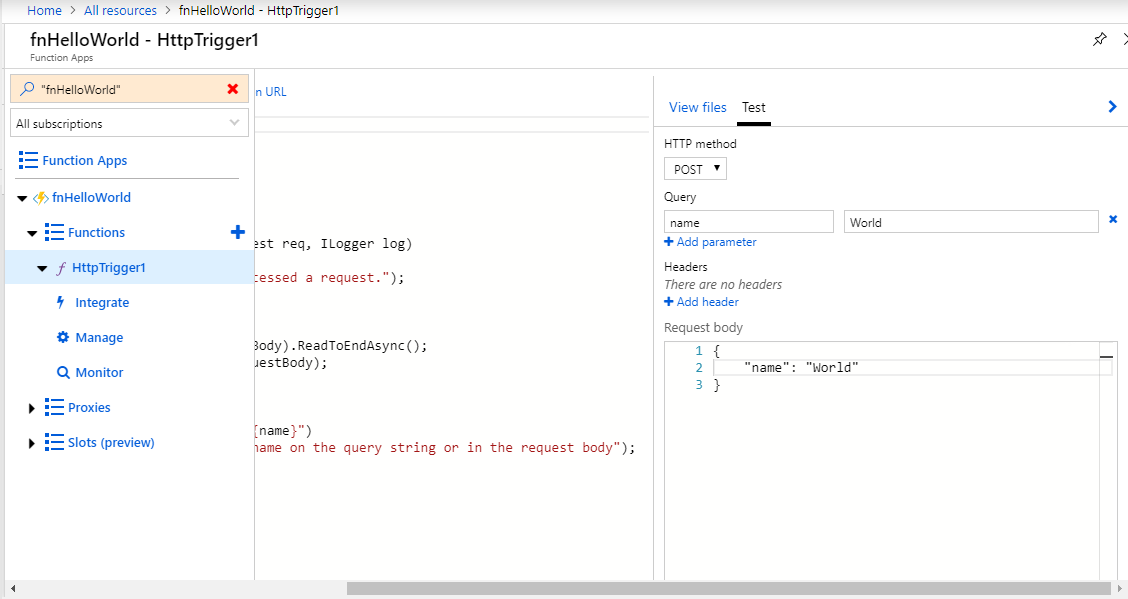
10. Also, you can copy the URL and execute that on the browser to check the output.
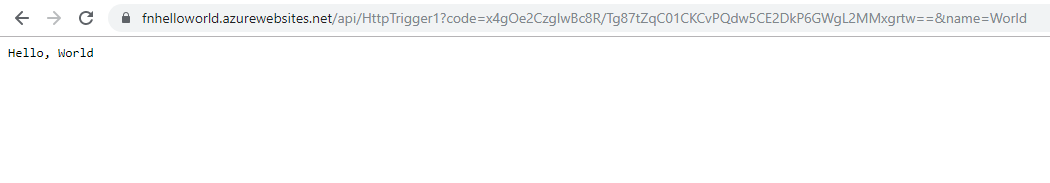
Benefits of Azure Functions
- Automated and flexible scaling based on your workload volume, keeping the focus on adding value instead of managing infrastructure
- Integrated programming model based on triggers and bindings that help you respond to events and seamlessly connect to other services
- End-to-end development experience, from building and debugging to deploying and monitoring with integrated tools and built-in DevOps capabilities
- Variety of programming languages and hosting options—always pick the best one for each scenario and quickly adjust to meet business needs
Please read for more details review at https://docs.microsoft.com/en-us/azure/azure-functions/
Azure Functions competes with other serverless computing offerings, including Amazon Web Services Lambda and Google Cloud Functions.
Interested in using Microsoft Azure to run your applications? We would be more than happy to assist you!
Author – Nisarg Rami
[/et_pb_text]
[/et_pb_column]
[/et_pb_row]
[/et_pb_section]
