This is the most comprehensive guide to build an Interactive Voice Response System with Twilio [twilio ivr].
In this new guide, you’ll learn about IVR Twilio, one of the most popular interactive voice response platforms.
Let’s dive right in:
Table of Index
1. What is Twilio?
2. What is an interactive voice response system (IVR)?
3. Getting started with Twilio
4. Twilio Solutions
5. Helper libraries
6. Conclusion
What is Twilio?
Twilio is a cloud communication platform that provides an twilio ivr API you can use to make and receive phone calls and SMS messages, build your own IVR system, and perform other functions.
Instead of putting your efforts to build an app’s functionality from scratch, you can integrate the Twilio API to send SMS (or multimedia) messages. Likewise, if you want to make actual voice calls, Twilio allows you to integrate real-time phone calls into your applications.
Twilio’s most important advantages are a vast number of supported languages, regions and accents, clear and helpful documentation, and a large community. In one of our projects, we used Twilio for developing an IVR and sending SMS texts.
What is an interactive voice response system (IVR)?
Interactive Voice Response (twilio ivr) is an automated telephony system technology that interacts with the callers, gathers the required information and routes the calls to the particular appropriate recipient.
Businesses around the world use interactive voice response (IVR) systems to create good customer experiences and automate business processes.
Getting started with Twilio
Work with Twilio is simple and straightforward, especially as the platform provides step-by-step tutorials. You need to create a Twilio account and get a phone number. For trial accounts, Twilio provides a free phone number and trial balance per account. Anyway, if you want to purchase additional phone numbers for your project, you will have to upgrade your trial account. You can choose any available number from the list offered in Twilio, but for trial projects, the phone number selection may be limited.
Twilio uses the following credentials for Rest APIs:
- Account SID as the username
- Auth Token as a password (A password can be changed if needed
Twilio Solutions
Twilio offers developers a variety of services including programmable SMS messages, voice messages, videos, chats, and faxes along with APIs for sending messages via email and WhatsApp. We concentrate on text messaging and voice calls with the Twilio API.
Twilio Text Messages
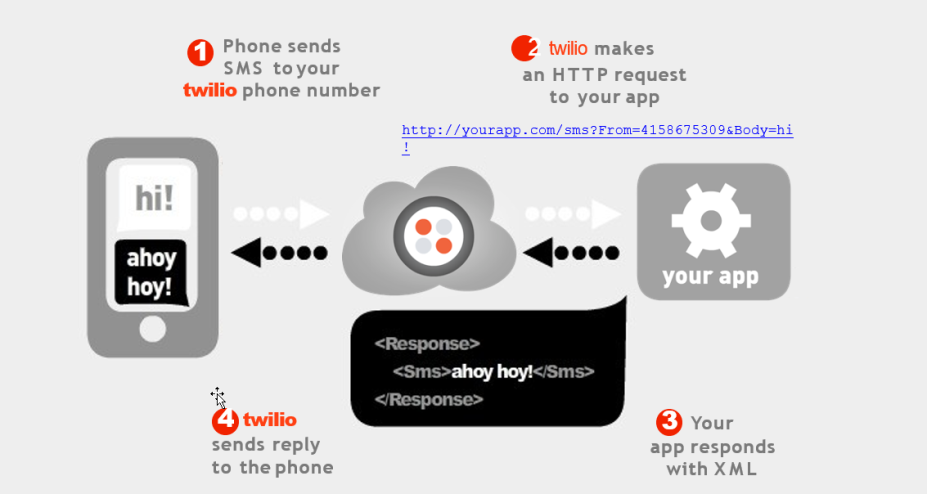
- Send SMS: Twilio allows you to send SMS messages to one or multiple phone numbers. You can also send media files to messages. Twilio will automatically send them in the MMS format.
- Receiving SMS messages: You need to implement an HTTP API endpoint in your application to receive and process SMS data. You can receive SMS messages for any number in your Twilio account using a webhook. The endpoint is configured to receive information about all messages sent to your Twilio number. And the information will forward to your application.
Twilio Voice (twilio voice api example)
- Outgoing Calls: Twilio allows you to initiate outgoing calls and play audio files or specify text to phones. For outgoing calls you need to use a Twilio phone ivr number or you can verify your phone number to make a call from your number.
- Incoming Calls: The process behind receiving incoming calls works the same way as for receiving SMS messages. Twilio will notify you about call initiation through an HTTP endpoint on your application. You can either accept a call or decline it. You can play a voice message generated from a specified text.
Twilio Markup Language
The Twilio Markup Language (TwiML) is an XML-based markup language that specifies some instructions and orders. Twilio will perform those instructions one by one during a call or while sending an SMS. You can set instructions in your code or in an XML file.
ivr xml example: You can use various combinations of TwiML commands to create voice applications. The most commonly used commands are:
- Say – Read the specific text to the caller
- Play – Play an audio file
- Dial – Add another caller to the call
- Record – Record the call
- Gather – Collect digits which are types on the keypad during the call

Other commands use in the flow of a call:
- Hangup – End the call
- Pause – Wait before executing more instructions
- Reject – Decline an incoming call
Helper libraries
Twilio offers mentioned libraries that help you automatically create valid TwiML commands for specific needs. Twilio provides SDKs for the C#, Java, Node.js, PHP, Python languages:
To learn more about SDKs and API, read about What are SDKs and APIs?
Conclusion
The Twilio platform is one of the options for speech synthesis and recognition. Using Twilio, you can create an IVR service to improve the quality and efficiency of your customer service. Twilio provides a transparent development process, a huge selection of integration options, and many additional features.
For Mobility Solutions, get in touch with the best software development company, C-Metric. C-Metric has a rich experience providing Mobility Solutions to its clients. For any of your development queries please do let us know, we would be glad to be your assistance.
Author – Riddhi Panchal



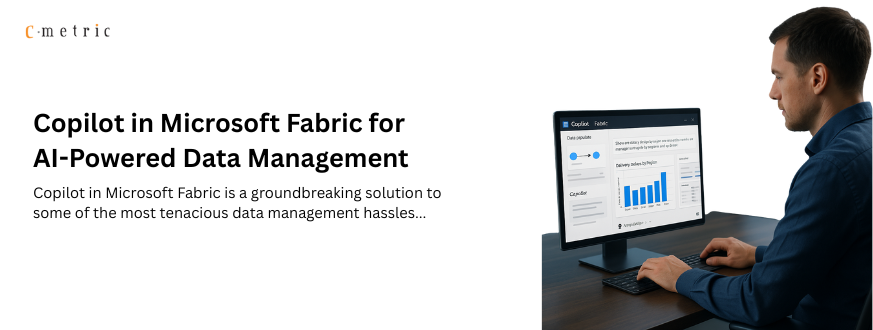







Get in Touch