Everyone knows that SharePoint is widely used in an organization for storing their shared documents and managing the processes across them. It is also useful to easily build their intranet sites quickly with less maintenance or without the support of the IT persons. People can easily build sites and sub-sites and start working on it within no time. They can easily search their documents or any content in the sites. There are lot many things which SharePoint can do. If wanted to know more about it, please refer to our blog. If you are still thinking why we should invest in SharePoint, then you may refer to our blog. After all this, now the time comes to decide, a company should choose which flavour of SharePoint.
As you can tell by their names, SharePoint Online is located in the cloud whereas On Premise SharePoint is installed at your company location. Below you will find out the pros and cons of both the flavours from where you can decide which one is best for you.
The pros and cons of SharePoint online and SharePoint on premise
-
Infrastructure and maintenance
On Premise SharePoint is located within the corporate network and the company will need to use an IT Support Team to maintain the SharePoint farm. The IT Support Team is responsible for applying Microsoft patches and updates. In comparison, SharePoint Online sites reside in the Microsoft Data Centre. There is no need to have an IT Support Team on hand and Microsoft applies patches and updates regularly. Another aspect of On Premise SharePoint that users need to consider is that On Premise also takes up more physical space. Therefore, smaller companies find SharePoint Online more suitable for their needs. The main difference between the two is that On Premise will require more space physically and metaphorically due to its need for an IT/maintenance team.
-
Software Integration
SharePoint Online was designed in a way that it can integrate with Office 365 which makes it very easy to share information across systems. Without the need for an IT Support Team, the online version will easily fit your budget. Another reason why SharePoint online can be suitable for smaller companies is that you can “pay as you go” instead of buying the On Premise SharePoint in one package. However, the On Premise version may present more difficulty with platform integration. Cons that come with the cloud version of SharePoint is that there are limited customization, possible storage costs, and no server access.
-
Costs
SharePoint Online versus On Premise-based based solution discussions are never complete without cost considerations. SharePoint farms comprise of multiple SharePoint servers, and each must have a proper license. SharePoint Online deployments are different: the number of SharePoint servers required to support a solution deployment has no impact on implementation costs. A flat rate license subscription governs it. This licensing model makes it possible to benefit from a firm-class SharePoint farm without having to worry about the number of servers and SharePoint licenses used. Office 365 further helps reduce administrative costs related to maintenance operations. For example, Microsoft provides continuous patch management and server updates. Likewise, your IT team no longer has to deal with the cumbersome processes of migrating to the latest version of SharePoint. Microsoft does it for you.
What are some of the differences between SharePoint Online and SharePoint On-Premise?
Still thinking which to choose? Below are the tips which may help to choose the right one for you.
When to choose SharePoint Online?
Cloud deployments are better for organizations looking to build a scalable and fault-tolerant SharePoint farm. It is beyond bearing the cost or complexity. With the Online version, you make a sensible choice in the short term, to avoid the tunnel effect of setting up massive infrastructure. However, for the future, you can take advantage of the product developments while agreeing to follow the schedule of updates from the publisher.
When to choose SharePoint On-Premise?
On-Premise, with its dedicated infrastructure, is better suited for an organization with high-security standards, customization requirements, and achieving economies of scale on licenses. It is ideal for companies seeking more storage than Microsoft offers or more control over their farm architecture. Further, if you need advanced customization and developments specific to your business, SharePoint On-Premise is your go-to solution.
Also, if you are still not sure about whether a full Online or On Premise to go ahead with or want to introduce your company to the process slowly, Hybrid is also the option for you.
Author – Rashi Chauhan
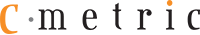






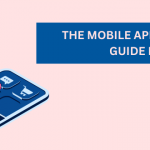
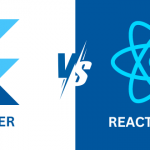





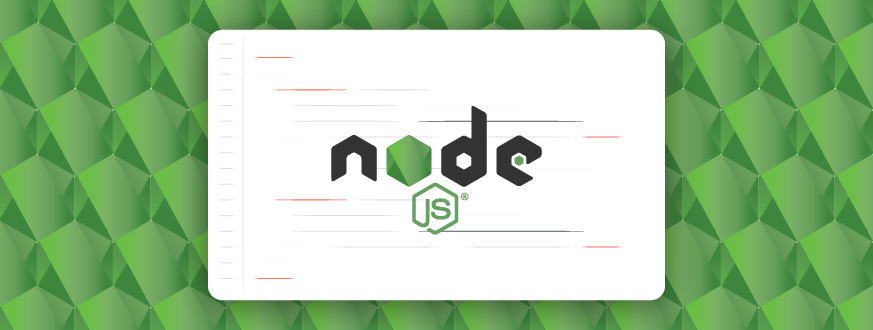
Get in Touch