Microsoft has significant compassion for nonprofits, mainly those trying harder to fetch digital tools to refugees, children, and global locations without internet access. If you’re wondering more about the benefits and strategies of MS 365 office, in this article, we will dive into several facts about MS 365 nonprofits, its strategies, and amenities.
What is Microsoft 365 for Non Profit?
Being a free version of MS 365 Business, Microsoft 365 for non profit is provided to qualified communities, charities, and other nonprofit companies or organizations. It comprises either desktop or online versions of Excel, Word, OneDrive, Publisher, PowerPoint, Outlook, and Access. Hence, these versions can easily be used on Macs, PCs, and other devices.
As the employees of the nonprofits want to work from anywhere without any device restrictions, MS 365 nonprofit plan is a subscription-based cloud service providing instant access to MS Office tools to small to medium nonprofit companies.
To be eligible for this plan, the nonprofits must work on a not-for-profit basis. One of their missions includes benefiting the local communities, for example, streamlining education, offering relief, conserving & recuperating the environment, and more.
If anything sounds cordial, choosing nonprofit options of MS Office 365 would be a great idea. Qualified nonprofit organizations can acquire Office 365 at a discounted rate on Small Business & Enterprise Licensing. So, it’s the biggest profit.
Effective Strategies and Benefits of Microsoft 365 for Non Profit
Microsoft 365 for non profit has enormous benefits. But before implementing its strategies, you must consider asking yourself if your employees are spread throughout several locations and if your volunteers and employees use devices like tablets or smartphones for work. Let’s get started.
1. It offers IT security strategies
The top-notch cloud platform can provide a quick transformation in security for nonprofit organizations without a hefty advance investment. It’s precious for both data protection legislation and cybersecurity adherence.
A major requirement of most across-the-board data-protection legislation, including the GDPR and EU data protection directive, is that companies managing data must consider organizational and technical steps to establish the security of any data they process or gather. It needs system implementation and data protection from spiteful disclosure or access.
2. MS Office 365 lowers the server requirements
While using premium cloud-based software, Microsoft 365 cuts down the need to purchase, house, and sustain pricey servers at the premise of nonprofits. OneDrive and SharePoint offer users a significant amount of cloud storage, and Microsoft ensures its products have the maximum data security level. Hence, the nonprofits may relax knowing that this is properly handled.
Being a web-only app, Office 365 couldn’t provide the full-fledged app performance demanded by nonprofits only if the companies are located in a poor connectivity area. Even though the nonprofits want to switch to Microsoft’s paid version, assessing the network is recommended before deploying Office 365.
3. Top-notch privacy and security
Built-in spam and malware protection for mailboxes implies your data will be safeguarded in the Cloud. Hence, it directly indicates lesser work for the IT employees! Is your nonprofit company dealing with confidential information? If yes, you must be assured that Microsoft 365 for non profit has adhered to different industry norms, including FISMA and HIPAA. Therefore, your IT employees can easily control and personalize your company’s security options within a web-based admin center or a single console.
4. Web and voice conferencing
Microsoft offers Skype. We all know it is the best-in-class tool for web conferencing, video calls, voice calls, and instant messaging. With Skype’s top-rated HD video conferencing facility, you can collaborate and meet with out-of-office volunteers and employees.
Do you know what the special feature of Skype for Business is? Its real-time note-taking feature is the best one helping you take track of objectives and notes related to your meetings.
5. It can be used across several devices
The paid version of Microsoft Office 365 subscription allows nonprofit companies to install various applications on a maximum of 5 devices per user. Since charities can only install and activate Office 365 Nonprofit Business Essentials on one computer with a commercial license, they have to purchase several licenses, which might get expensive if they have multiple PCs.
On the other hand, nonprofits must remember that tablets and mobile devices are unable to operate the commercial Office version. Therefore, having Microsoft 365 for non profit allows users to work from any part of the world.
6. Document sharing
SharePoint Online, a cloud-based file-sharing service from Microsoft, makes it simple to share and modify documents with peers. The time and complexity involved in sending back-and-forth emails to edit documents can be avoided when you can edit papers together.
7. Free upgrades to Office 365
Microsoft is continuously struggling to develop its services and products. Hence, nonprofits utilizing Office 365 will reap from automated upgrades and enhancements to the most recent versions without being required to take any active action. Moreover, nonprofits will always get top-rated features, security upgrades, and bug fixes as Office 365 is hosted in the Cloud.
Although the security updates are provided with the conventional office suites, organizations will not be qualified for any additional innovative features or upgrades after the software’s assurance date has elapsed.
Office 365 could be a pricey option for nonprofits due to its subscription-based characteristics, which they must disburse annually or monthly. On the other hand, its desktop version possesses a one-time advanced payment option. Therefore, once purchased, it will continue to function for the duration of the deployed device.
Often nonprofits combine different Office 365 plans to obtain the required functionality and cost-efficient features, such as purchasing commercial licenses and integrating these with the Office 365 Nonprofit Business Essentials, a version of the software that has been contributed.
8. Quick access to the core applications
The core applications, including PowerPoint, Outlook, Word, and Excel, can be accessed with Office 365 via nonprofit online and conventional desktop methods. The free version of Microsoft Office 365 is available for smaller nonprofits with tighter budgets. They give instant access to storage, web-only app versions, and collaboration & sharing services, including MS Teams, OneDrive, and SharePoint.
All important players in a nonprofit organization may collaborate with Office 365. Coworkers and other important organizational stakeholders have access to and can share documents at any time, anywhere. There is a whole collection of apps created especially to increase productivity and collaboration for charity; it goes well beyond Word, PowerPoint, and Excel programs that we are all acquainted with and use every day.
Why Microsoft Dynamics 365 is the First and Foremost Choice for Manufacturing Industry?
What are the leading commitments of Microsoft to nonprofit organizations?
-
Partnerships
According to Microsoft, cutting-edge technology could be an immensely powerful force for social causes. However, let alone technology cannot fix the global challenges, which is why it works with nonprofit organizations and the commercial sector to promote group action.
-
Solutions
Microsoft is fully devoted to providing NGOs worldwide with technology solutions that are usable and budget-friendly. Several donations and coupons are available for cloud services like Microsoft Office 365, Power BI, Azure, and others.
-
Support
Microsoft provides services that assist nonprofits in maximizing technology through collaboration with nonprofits and their worldwide network of international partners. They provide free online webinars to assist NGOs in building a system for staying updated on employing cutting-edge technology to enhance their social impact.
Final Word
These were the top benefits of Microsoft 365 for non profit in a nutshell. Reading through the above content will help your company to get a more fathomable and secure experience. Leverage Microsoft services and consulting to experience a significant impact on Microsoft Azure, Microsoft 365, SharePoint, Power Platform, Power BI, .Net Custom Development, and Dynamics 365, and SQL Server.
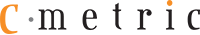






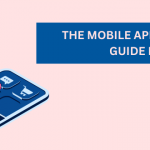
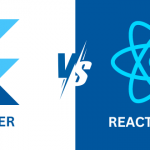




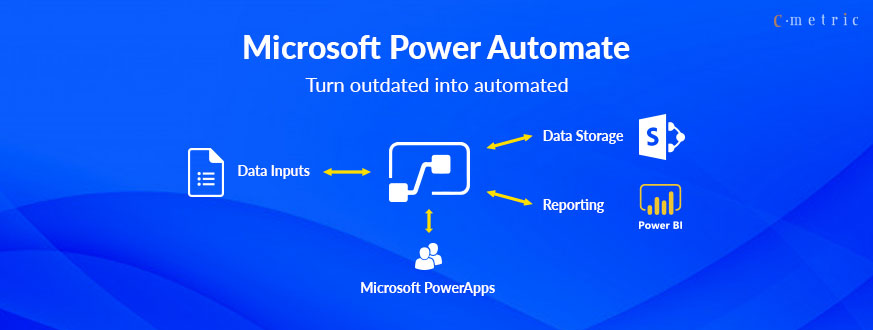

Get in Touch