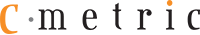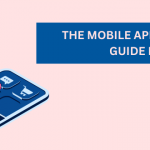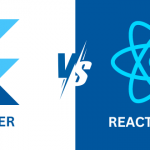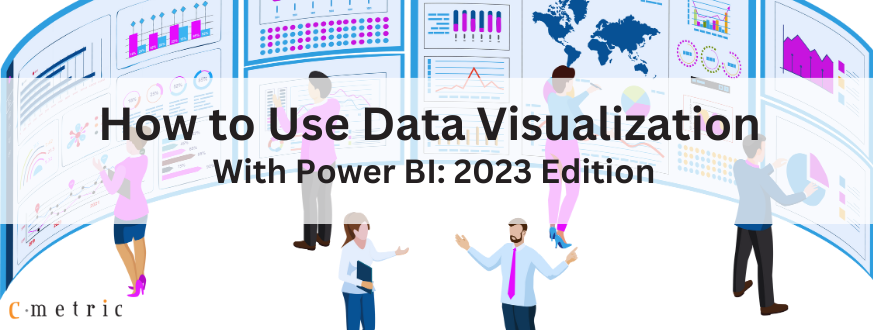What is Docker?
Docker is a tool designed to create, deploy and run applications by using containers. Containers allow a developer to package up an application with all of the parts it needs, such as libraries and other dependencies and ship it all out as one package. By doing so the developer can rest assured that the application will run on any other Linux machine regardless of any customized settings that machine might have that could differ from the machine used for writing and testing the code.
Benefits of Docker
- Reproducibility: Similar to a Java application, which will run exactly the same on any device capable of running a Java Virtual Machine, a Docker container is guaranteed to be identical on any system that can run Docker. The exact specifications of a container are stored in a Dockerfile. By distributing this file among team members, an organization can guarantee that all images built from the same Dockerfile will function identically. In addition, having an environment that is constant and well-documented makes it easier to keep track of your application and identify problems.
- Isolation: Dependencies or settings within a container will not affect any installations or configurations on your computer, or on any other containers that may be running. By using separate containers for each component of an application (for example a web server, front end, and database for hosting a web site), you can avoid conflicting dependencies. You can also have multiple projects on a single server without worrying about creating conflicts on your system.
- Security: With important caveats, separating the different components of a large application into different containers can have security benefits: if one container is compromised the others remain unaffected.
- Docker Hub: For common or simple use cases, such as a LAMP stack, the ability to save images and push them to Docker Hub means that there are already many well-maintained images available. Being able to quickly pull a premade image or build from an officially-maintained Dockerfile can make this kind of setup process extremely fast and simple.
- Environment Management: Docker makes it easy to maintain different versions of, for example, a website using nginx.
- Continuous Integration: Docker works well as part of continuous integration pipelines with tools like Travis, Jenkins, and Wercker. Every time your source code is updated, these tools can save the new version as a Docker image, tag it with a version number and push to Docker Hub, then deploy it to production.
When to Use Docker
If your application fits into one or more of the following categories, Docker Uses may be a good fit:
- Learning new technologies: To get started with a new tool without spending time on installation and configuration, Docker offers an isolated and disposable environment. Many projects maintain Docker images with their applications already installed and configured.
- Basic use cases: Pulling images from Docker Hub is also a good solution if your application is basic or standard enough to work with a default Docker image. Cases such as hosting a website using a LAMP stack, using a reverse proxy, or setting up a Minecraft server often have an official or well-supported image available on DockerHub. If the default configuration in these images is acceptable for your needs, then pulling the image can save a lot of time that would otherwise be spent setting up your environment and installing the necessary tools.
- App isolation: If you want to run multiple applications on one server, keeping the components of each application in separate containers will prevent problems with dependency management.
- Developer teams: If you have developers working with different setups, Docker provides a convenient way to have local development environments that closely match the production environment, without needing to ssh into a remote box.
When Not to Use Docker
- Your app is complicated and you are not/do not have a sysadmin
- Performance is critical to your application
- You don’t want upgrade hassles
- Security is critical to your application
- Multiple operating systems
Author – Nisarg Rami