Azure is one of the leading global cloud providers. Its cloud computing services and facilities are suitable for businesses of all sorts and include databases, hosting mobile apps, virtual machines, disaster recovery, and so on.
With over 23% of the global cloud computing market share, Azure is empowering many businesses. Even though Microsoft has kept Azure usage as simple as possible, many businesses need help understanding the technicalities involved in the process.
The best possible aid here is the Azure architecture diagram that sorts out many things for prospective Azure users.
In this post, we will try to understand everything about Azure application architecture diagram patterns.
Azure Application Architecture Diagram – Meaning and Significance
For beginners, an Azure architecture diagram is an easy-to-understand graphical representation of the infrastructure/layout of the solution a customer is trying to use. Azure offers application architecture diagrams for virtual machines, networks, mobile applications, and many other solutions.
The essential purpose of these diagrams is to ensure that the customers or end-users can understand the functionality of the cloud solution they will use. To explain the infrastructure, the diagram uses multiple shapes, icons, and symbols to portray online networks, databases, servers, and other Cloud Application Development Services.
Even though Azure provides some free architecture diagrams, businesses can also create them according to the specified needs and requirements.
Now that the basic meaning of the Azure application architecture diagram is clear, it’s time to understand why businesses must use them.
- To translate technical process
This diagram helps businesses to understand the technicalities involved in a workflow. With the help of a diagram, you can let the team learn how things process when a command is given to a system. This understanding is useful to determine any errors or delays in the workflow.
- To understand the supportive technology
With the help of the Azure application architecture diagram, businesses have a chance to know which all technologies are there at work and what responsibilities they are handling.
- To execute the strategies correctly
Businesses can use Azure diagrams to keep the team updated about the planned cloud strategy. Any upcoming changes and technical needs are easy to demonstrate with the help of these diagrams.
- To document the present state of architecture
These diagrams are of great use to document the deployed architecture that is useful for purposes like training new employees and informing stakeholders.
- To troubleshoot an issue
When you have every architectural element in front of your eyes in a highly understandable form, it will be easy for you to pinpoint the trouble-causing elements. You can identify them instantly and take action without wasting time.
How to Migrate and Modernize with Cloud: Azure Cloud Migration using Lift and Shift
Key Types Of Azure Application Architecture Diagrams
Businesses can create a wide range of Azure diagrams to empower the team and provide the right technical understanding. Here are some key types of Azure application architecture diagrams for your reference.
Type #1 – Azure infrastructure diagram
Behind every Azure application, a complex infrastructure is working, and it’s important to understand this. As one application is hosted, deployed, or even implemented in any cloud, including Azure, it takes the help of a basic infrastructure diagram in the relevant format. The Azure infrastructure diagram simplifies getting familiar with the fundamental Microsoft Azure structure.
Type #2 – Azure data factory architecture diagram
For every application, the data factor is the one that stores, manages, and operates every bit of application data. It’s a wide source of data and is referred to by its name. For Azure users, sketching the Azure data factory diagram provides a detailed image of data travel in Azure.
This diagram generally features multiple layers like the source layer and business later. The elements of the source layer are web services, IoT, web services, OLTP, and mobile apps. Soon after, the base layer comes to the Ingest layer, and the third layer is generally the storage layer. Depending upon the business needs, it may feature more layers.
Type #3 – Azure cloud architecture diagram
The cloud is an integral part of every organization, and the Azure cloud architecture diagram is a great way to represent the operating regions of cloud ecosystems. Generally, Primary and Secondary regions are part of this image.
The primary region takes care of the fundamental needs of operating applications such as SQL, web tier, business tier, active directory, and Bastion.
With the help of SQL, asynchronous replication is forwarded to the secondary region, and this process is called virtual network peering. Using the Azure Portal, the secondary region filters everything, which is why Azure is placed in the cloud network.
AWS vs Azure vs GCP: Comparing The Big 3 Cloud Services Provider
Type #4 – Azure Sentinel architecture diagram
The Azure Sentinel Architecture diagram is useful to represent how Azure takes care of the backend system that features REST and SOAP web services. Also, services like SaaS, message-based, and Azure services are part of it. HTTP internet protocol also remains at the backend.
Type #5 – Azure DevOps diagram
Being one of the finest examples, this diagram shows the utilization of DevOps methodology. It displays how the most important loops work in Azure. For instance, it may have an inner and an outer loop.
The inner one will test and debug existing applications and databases using VS Code and the AKS dev cluster. The outer loop takes care of everything that happens beyond the inner loop’s scope. It manages everything from keeping the container image to real-time analytics, app telemetry, and container health.
The diagram may also have a few stages (e.g., container registry, production cluster, and so on) interlinked through other stages.
Type #6 – Azure function architecture diagram
As clear from its name, this diagram shows how Azure functions. It does everything from defining the working of various Azure tools to specifying the functioning of its services in the Azure network.
All messages are sent to Event Hubs during the communication and used as triggers that enable apps to function. Dead messages are kept in the storage queue, and the remaining ones reach Cosmos DB. In the end, Authorized customers fetch them through the API. It’s indeed a long pathway.
Type #7 – Azure Cognitive services diagram
Cognitive services are the collection of machine algorithms and are used to support AI by offering multiple solutions. It downsizes AI by reducing the original size and making it radially available for the end-users. To ensure Azure cognitive services are useful, businesses can use Azure cognitive service diagrams and represent multiple databases.
Type #8 – Azure ML diagram
With Azure ML diagrams, one can portray the SQL management process of Azure, which is a highly advanced cloud database. It merges a wide range of networks using gateways, synchronization, and VPN. Azure SQL provides a highly compatible engine using several benefits rarely seen elsewhere.
Type #9 – Azure deployment diagram
Azure Deployment is the process of creating and deploying modern applications and services using serverless containers. Azure is easy-to-deploy if you log into its portal. The Azure deployment diagram is of great help in displaying every deployment method that the team can refer to.
Final Say
The penetration of Azure and its services could be deeper than one can ever think, and it’s very important to understand its infrastructure to make the most of it. However, the resources and technical abundance can make things confusing for many. Not every team member can understand how Azure works.
To make things clear and understandable, businesses can take the help of an Azure application architecture diagram. This diagram denotes everything about Azure app development services in an easy-to-use manner with the help of a few images, signs, and symbols. Many software that can help you build Azure diagrams quickly. However, you need to ensure you’re using the right simages/shapes to make the diagrams understandable. Connect with us and get our Microsoft Azure Development Services to make your experience proven practices with structured approach.
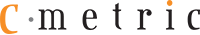
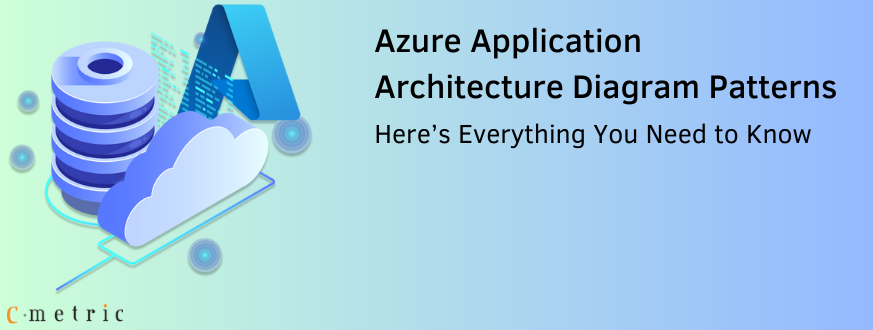





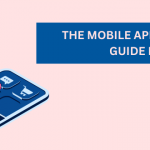
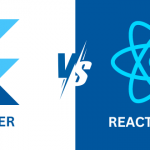






Get in Touch