Being a cornerstone of cloud infrastructure, Microsoft Azure offers everything essential for cloud computing at ease. With professionally-developed mission-critical workloads and result-driven SaaS solutions, Azure is winning cloud-computing seekers’ hearts.
While we have no qualms about admitting that by choosing Azure, you choose perfection, we emphasize greatly bringing the top-notch Azure cloud security best practices.
In the absence of appropriate Azure cloud security, you’ll experience nothing but dangers and vulnerabilities. Thus, I am writing this blogpost to present you with the best and most viable Azure SQL Security best practices.
Understanding Azure Cloud Security Components
Before we talk about the Azure cloud security/azure best practices in detail, let’s understand the aspects where you need to implement security practices. Azure is made up of many elements, and one has to adopt different practices for each. Hence, knowing the components and their related aspects is crucial. This leads to strategic security practice implementation.
- Networking – It features network-related products and services. For instance, Azure Load Balancer, Azure Traffic Manager, Azure VPN Gateway, Azure DevOps, etc.
- Identity & Access Management – This component offers services such as Azure Active Directory. Azure RBAC, and Azure AD MFA.
- Storage Security – With services like Azure Storage Service Encryption, Azure Storage Account Keys, Azure Client-side Encryption, and many more, Storage Security makes your storage safe and sound.
- General Azure Security involves services like Azure Monitor Logs, Azure Key Vault, and Azure Security Center
- Database Security – Designed to handle databases, this Azure cloud security component is all about Azure SQL Firewall, Azure SQL Transparent Data Encryption, Azure SQL Cell Level Encryption, Azure SQL DB auditing, and many more.
- Backup & disaster recovery – It features Azure Backup and Azure Site Recovery.
You may also like to read;
How to Migrate and Modernize with Cloud: Azure Cloud Migration using Lift and Shift
Now that the Azure cloud security components and their offerings are clear let’s talk about the Microsoft Azure security best practices checklist.
Azure Cloud Security Checklist
#1 – Zero Trust For Azure Network
While you’re concerned about the security of the Azure network, nothing works best than the “Zero Trust” approach. The approach involves trusting no one and performing verification for everyone who needs to access a network or other resource. This reduces the odds of breaches and ill-usage of resources.
You can implement this approach by disabling RDP/SSH access to VMs, using segment subnets logically, avoiding internet usage using WAN links, controlling routing behavior, limiting network access, and using perimeter networks for security zones.
Granting conditional access is possible using Azure AD Conditional Access. With this tool, you can have automated yet restricted access by pre-defining the access criteria. Also, make sure that port access to the network is only allowed when the workflow is approved.
#2 – Multi-Level Authentication Systems For Azure IAM
For effective IAM, using a multi-level authentication system works best. It’s a proven fact that organizations using only one level of user authentication are likely to experience more breaches and hacks.
By combing two or more verification approaches, multi-level authentication strengthens the Microsoft Azure security and keeps authorized access at bay. Most commonly, password login and OTP-based verification methods are combined. However, one has other options like biometric access and fingerprint scan. Deploy a multi-level authentication system for critical applications and devices for improved security.
#3 – Firewall Rules, Authentication, and Authorization for Azure Database Security
As Azure Database is where your business-critical data will be stored, there is no reason to be lenient in its security. Also, database security is essential to meet the regulations and compliances like HIPAA, ISO 27001/21002, and PCI DSS.
As per Azure cloud security experts, the ideal practices to protect Azure Databases are setting firewall rules, implementing authentication, and performing user authorization.
Firewall rules should control the IP address-based connectivity. Also, use them to block the TCP port 1433-based inbound connection for better security.
Azure AD authentication is best for user authentication. Looking for more security? Don’t worry. We have your back.
You can encrypt the data with FIPS 140-2 validated 256-bit AES encryption for better security.
Enabling database auditing to ensure that no threats go undetected for a longer time.
For Azure SQL, nothing works better than threat detection and management as it leads to early threat spotting and remedial.
#4 – Multiple VMs, Malware Protection, Access Control for VMs
If you’re going to deploy Azure as an IaaS service, Azure Virtual Machine would be handling most of the cloud computing workload. In fact, hybrid clouds users will also have to deal with virtual machines a lot. Hence, their protection is essential.
The ideal Azure cloud security practices for protecting virtual machines are using various virtual machines, deploying malware protection, and implementing access control.
Using multiple virtual machines increases the availability in case of heavy workload and reduces the odds of breakdown. Anti-malware tools like Microsoft Antimalware and Trend Micro keep harm-causing elements at bay. With access control, you ensure that only verified and authorized personnel are using your malware.
#5 – Go with Key Management System for Best Data Protection
When data protection is concerned, the main focus should be protecting the data keys as their ill-usage leads to all the further hassles. If your data keys are well-protected, your data on the Azure cloud is safe.
Azure Key Vault is a viable key management system that protects data with cryptographic keys, which proffers the highest protection grade. It also streamlines the entire key management process and makes it less tedious. As it supports TLS and HSM, top-notch security is certain. That was for the data-in-transit.
Your cloud space will also have certain data at rest. You may not be using that data currently but would be requiring it in the near future. Such data should be protected as well. For such data, disk encryption is a great choice. Organizations can use the Azure Disk Encryption tool and encrypt Windows and Linux IaaS VM disks.
#6 – Azure Cloud Security Center and Azure Storage Analytics For Operational Security
Azure Security Center is the most preferred way to protect the devices and applications that you get with Azure. This tool is packed with every capability that one might seek for immediate and early threat monitoring, detection, and prevention.
While Azure Security Center will help you spot the threats, Azure Storage Analytics is a great way to collect the diagnostic data issue and trace the origin.
To improve security, one can use Azure Sentinel as the tool to offer fully automated threat intelligence.
You May Also Like to Read;
How to Manage API Services From Azure Healthcare APIs
Points To Be Noted
All the above Azure cloud security practices are viable and help keep your cloud infrastructure safe than ever. However, your job isn’t done after their implementation. For through-and-through Azure cloud security, you must:
- Conduct regular security audits to find out that every practice is working as it supposed to be
- Modify or upgrade the existing Azure cloud security as per future requirements
- Update and patch the third-party applications used
- Take a backup of crucial data to avoid any major hassles, if an attack happens
- Take the help of Fuzz Testing. The test helps greatly in fining any hidden code error in the security programs used. It’s useful to ensure that the security tools and techniques you’re using are functional.
Even though it seems like a lot of jobs, you must go for it as Azure cloud security is non-negotiable.
Key Take on Azure Cloud Security Best Practices
Migrating to the cloud is the need of the hour. If you’ve already done that, then congrats, and you made the right move. If it’s pending, then it’s high time that you should make a move, as any further delay can lead to irrelevancy and inadequacies. Microsoft Azure is a leading cloud provider and offers unbeatable cloud computing services.
While you’re in the process of migrating to Azure, don’t forget to bring the right kind of Azure security best practices, azure cloud best practices into action.
An azure ecosystem that is well-protected is going to work seamlessly and keep your data safe. There are many ways to make it happen. For someone with zero knowledge of windows azure security best practices, Microsoft Azure security best practices, making the right move cloud is too difficult.
Hence, it’s wise to hand over the job to Microsoft Silver Partner- Microsoft certified professionals. Connect with a trusted Microsoft partner to hire Azure developers today to deploy the security best practices for Microsoft Azure assets.
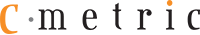

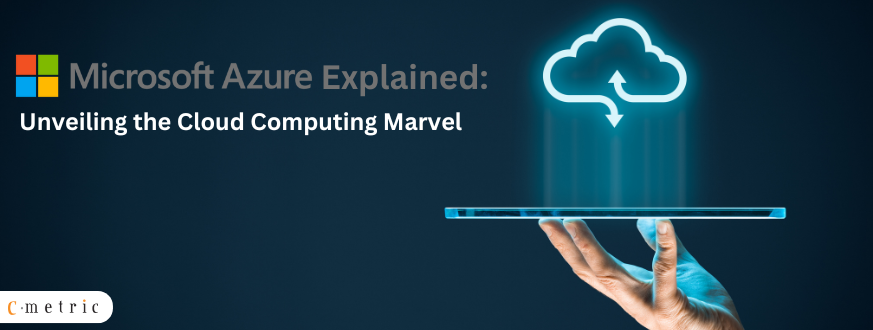

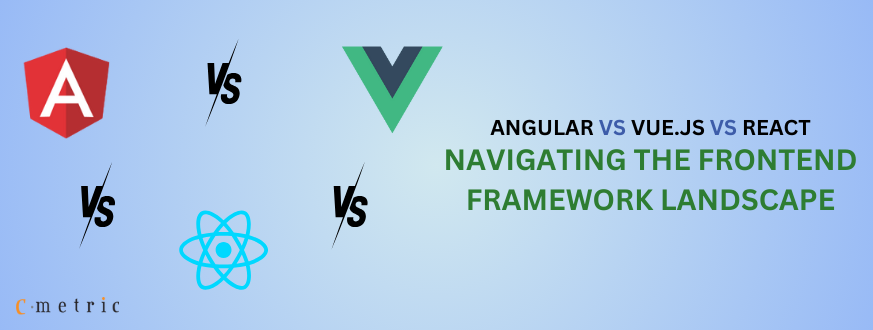
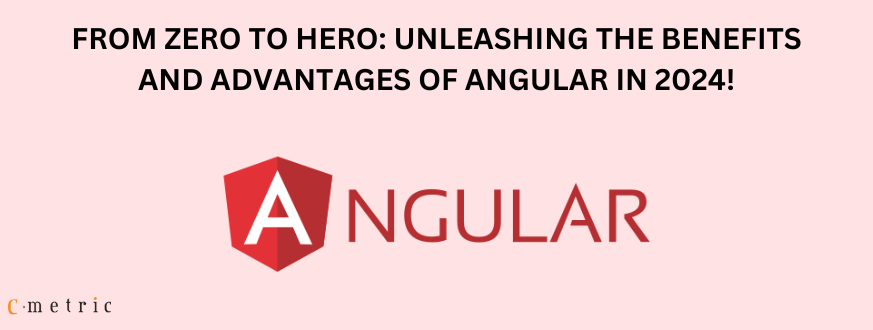




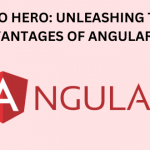



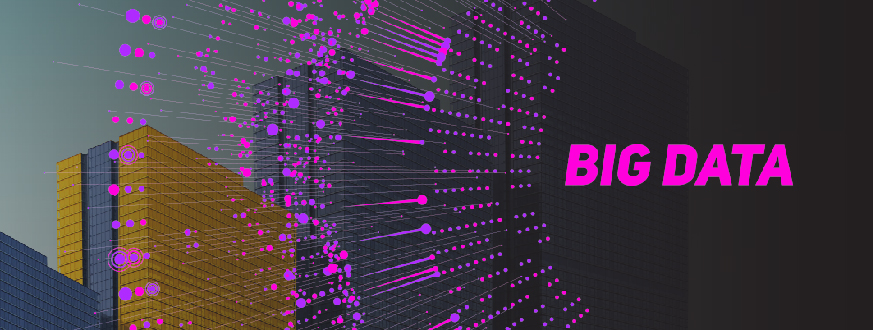
Get in Touch