There has been enough said and done with regard to Android Apps Development. Many expert suggestions have been shared to develop striking android gaming applications which run like a dream on the advance Android platform. While mobile users find this operating systems extremely friendly to use on day to say basis, its success is backed by a series of specific guidelines and rules.
Developing an Android application is not as simple as it is presumed. Each app developer working in this domain is expected to follow a series of guidelines to deliver results in compliance with industry standards. To start with the basic insight to this extremely successfully OS, below given five major screen types is found in any android gaming applications:
- Splash – As we read this word, we listen a sound. Isn’t it? Which is why this screen is introduced as the startup screen, often teamed up with a game logo and version.
- Menu – As the name suggests, this screen displays plenty of options for selection. User can choose to play game, view the scores, or read the help text.
- Play – Again an obvious choice! Users can choose this option to start playing game.
- Scores – Users can find the screen on which the highest scores are displayed in conjunction with high scores of other players to deliver a fair idea of competition.
- Help – Users can find all the instructions on how to play the game, along with finding shortcuts to access controls, set goals, and know the scoring methods, tips, and tricks.
While each Android Developer has the obligation to follow a certain set of guidelines, these are reviewed time and again as per the existing level of competition. Google in this regard maintains extensive documentation and resources explaining the best ways to program your apps that can be easily referenced and searched through. The below mentioned guidelines are laid out to make the entire web development process streamlined and easily comprehensible.
- Google Services: To assist the process of Android app development, Google Play Services offer a vast variety of features like map and location features, sign-in services, cloud backups, thus saving the developers from designing these on their own.
- API Guides: API guides are different from Google services and basically delivers connecting to the internet, creating basic animations as well as reading sensors.
- Sample Code: Perhaps the most important guidelines to follow. Nothing can be as great as a demonstration on how it had been done by someone else in the past. Sample code displays how something works, and facilitates its use it in the given app eliminating the need to reinvent the wheel.
Android web development is no more restricted to phones but has encompassed tablets, watches, TVs. Thus, it generates the need of designing interface which can adapt to all of these. This way, developers get a clear direction on how to develop apps that fit these guidelines.
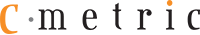







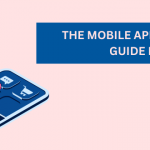
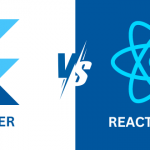





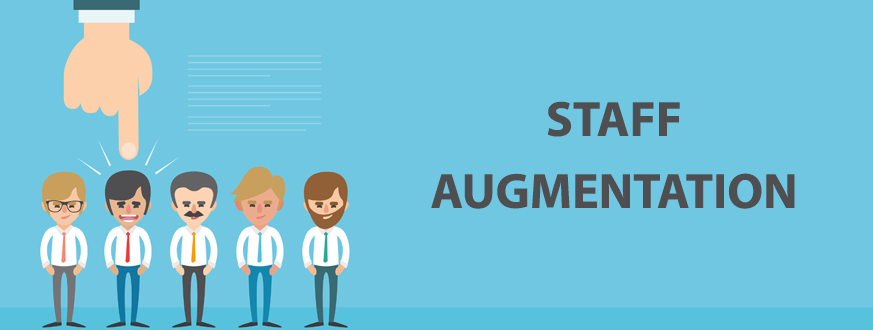
Get in Touch