What is Automation Testing?
A comparison between actual and expected results using a test script is called automation testing. In Automation testing, we need to write a test script using any automation testing tool. It is very useful during regression testing. Using automation testing, we can save time and money.
Why is Automation Testing Necessary?
Automation testing has many benefits for testing. With less effort, we can build a better app. Also, it is not time-consuming.
Importance of Automation Testing:
- Fewer Human Resources: Once the test script is ready to automate your test cases, then it does not require more people to do manual testing over and over again
- Reusability: Once the test script is ready, we can reuse it. We don’t need new scripts every time.
- Reliability: Automation testing is reliable and quickly runs repetitive test cases that cannot be skipped.
How does Automation Testing work?
The automation testing required proper design and planning for success. The following steps are followed in the automation testing process:
1. Test tool selection
Before starting the process, define the goal of automation. After defining the goal, select the software testing tool. While selecting the automation test need to consider the below points:
- Is the tool should be easy to create and maintain the script?
- Is it have a test reporting feature?
- Is it support various testing types?
2. Define the scope of automation
After defining the tool, we need to decide which test cases we can automate. For that, we should consider the following points:
- Complex test cases
- Huge amount of data
- Common Functionalities
3. Planning, Design, and Development
This Phase requires the development of Test Cases and Test Suits.
Develop Test Cases: The complex and large test cases are difficult to manage. We can divide it into smaller test cases and edit and debug easily.
A test suit is a group of test cases. The Test suit runs the test cases one by one. When required to run multiple test cases, we can create a test suite and run all the test cases.
4. Test Execution
Test scripts are executed using a testing tool in this stage, and it gives the result “Pass” or “Fail.” The testing tool gives the error message if the test case has failed during the execution.
5. Maintenance
After successfully executing test cases, we can generate the report. The report contains whatever action we performed while the testing.
Benefits of Automation Testing
Improved bug detection – While testing, finds out the bugs and other defects. Using automation testing, the process of testing makes easier.
Speeds up the testing process – Testing the test scenarios using Automation testing works faster than humans with accuracy. That’s why nowadays, most organizations use it.
Reduces human intervention – We can run test cases anytime using Automation testing, and for this, there is no need for a human. Automation testing can reduce the risk.
Increased Coverage – Automation testing allows to run the test cases and test suit with multiple devices and operating systems at the same time. In manual testing, each tester runs the test case on a single device and single Operating system.
Load Testing – Automation testing is very useful While Load testing. Load testing shows the application’s behavior when thousands of users access the application simultaneously. This is not possible by manual testing.
Types of Automation Testing
The automation testing types are following:
1. Unit Testing: Testing of Individual units or components of software is called Unit testing. The purpose of Unit testing is for the functionalities to work as expected. Unit testing is the first level of testing, and it is done before Integration testing. Unit testing detects the bugs in the early stage and saves time and cost.
2. Integration Testing: Integration testing is a type of testing that combines two units as a group and tests to check how they perform well. Integration testing aims to detect the defects that can occur while integrating two modules.
3. Function Testing: The software system validates against the functional requirements. Functional tests validate each functionality with the valid/invalid input and verify the output as per the requirement.
4. Regression Testing: Regression testing is a type of testing to confirm the newly added code does not affect the existing features. In the Regression testing, test the executed code once again to ensure the existing functionalities are working fine. When new changes have been introduced, we need to test the modified code and re-execute the executed code.
Automation Testing Tools
We can perform API testing and Performance testing using an automation tool as well.
1. Katalon Studio: In the Katalon studio minimum code requirement for Web applications, Mobile applications. Windows, MacOS, and Linux support it. The setup and configuration are easy.
Features
- Record and Playback
- Cross-browser testing.
- Generate the test report in the different types of forms.
2. Selenium: It is a free tool. Selenium is useful for web applications only. It is supported Windows, MacOS, Linux and Solaris platforms. Selenium supported Java, c#, Python, JavaScript, Ruby, Php, Perl languages. We can do scripting only in the selenium.
Features
- Supported Browsers: Chrome, Firefox, Microsoft Edge, Opera, Safari, etc.
- Parallel cross browser execution
- Testing on local and Remote machine
3. Appium: Appium is an open-source automation testing tool. Appuim can use only for Mobile application for both Android and iOS.
Features
- Supported Programming Languages: Php, Java, C#, Ruby, Perl, JavaScript, Python
- Cross-platform testing
- Execution with real devices, emulators, and simulators
4. TestComplete: It is useful for Desktop applications, Mobile applications, and Web applications. It can identify and handle dynamic UI elements. It is a paid tool. The setup and configuration are easy. Windows is a supported platform.
Features
- Supported programming language: C++, C#, VBScript, JavaScript, JScript, Python, Delphi
- Record and Playback
- Cross-device and cross-browser testing
- Integrations with other testing frameworks
5. Cypress is used only for web applications and supported platforms Windows, macOS, and Linux. Coding is required for setup and configuration.
Features
- Supported programming language: JavaScript
- Integrations with CI/CD tools
- Control over server response, timers, and network traffic
Conclusion
Creating the automation test scripts is an important part of software development; ultimately, it helps to reduce the overall testing time. When product quality is a high priority, automation testing will ensure the software is tested properly and give confidence.
While creating the test scripts takes time; however, once the scripts have been ready, they will be useful in the long term. It reduces the time; the workload no requires manual testing.
Looking for security testing services to accelerate and scale application security by preventing virus outbreaks, connect with us today to leverage our field-proven cyber security assessment and testing services. At C-Metric we ensure next-gen digital trust to protect your customers and your brand.
Author– Kalpana Khant (QA Engineer)
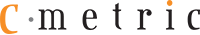






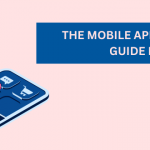
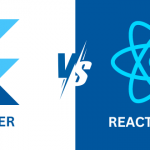





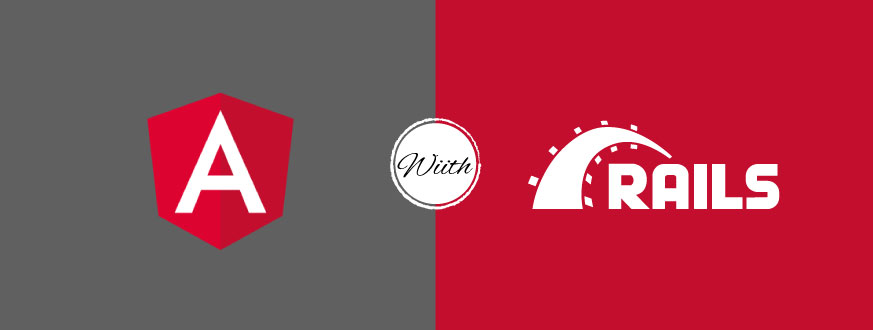
Get in Touch