Everyone is thrilled to bits because of the release of the brand-new .NET 7.What’s New in .NET 7? Microsoft rolled out .NET 7’s premium features on 8th November 2022. Being the world’s highly flexible and robust framework for custom development, .NET is now officially released.
So, what’s new in .NET 7?
Well, there’s a lot because of the features included by Microsoft.
Although .NET 7 possesses a cornerstone similar to .NET 6, which consists of a hassle-free development experience, a combined block of platforms & libraries, and enhanced productivity. However, as you’re highly inclined to know what’s new in .NET 7?, here’s the nitty-gritty information shown below.
.NET 7 – What’s new about it?
.NET is Microsoft’s framework for creating and developing various apps. One of its key characteristics is that this platform is cross-platform, open-source, and free.
You may create everything from desktop programs (for different OS like macOS, Windows, or Linux) to mobile applications (for Android or iOS), web apps, IoT software, or even games (using the Unity engine based on C#) with the.NET platform. The following version of .NET, generally known as dotnet 7, has officially been released.
Difference between .NET 6 & .NET 7 – What’s new in NET 7?
Microsoft has launched its latest .NET 7 version with the shorter supported version or STS version offering approximately 18 months of support. However, taking into account the brand-new official .NET 7 upgrades and features, it still offers users a slew of changes, one of which is performance enhancements of .NET 7. The following are 5 essential distinctions between .NET 7 and .NET 6:
- Regex Improvements: Several regular expression enhancements in.NET 7 make them just a little bit better.
- Creation of TAR File: The latest .NET 7 allows the development of the TAR file, whereas its previous version only allowed the creation of the .ZIP file.
- Intricate Authentication supports: Creating 8 difficult tokens in the backend is possible with.NET 7.
- Dynamic PGO Improvements: Unlike the static PGO, which requires developers to utilize specialized tools in addition to training, the dynamic PGO doesn’t need that at all; all you have to do is run the program you want to optimize and then gather data for Microsoft.
- Alternate the cookie value consent from GDPR: In opposition to .NET 6, where you can manually alternate the cookie value consent from GDPR, the launch of .NET 7 has made it simpler. A 20-line code can be copy pasted now, and you obtain the cookie banner & acceptance easily.
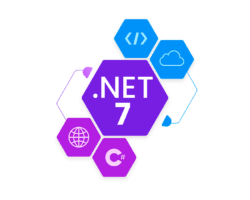
Top 7 Features of .NET 7
These are the top 7 features listed below, despite the fact that .NET 7 has a ton of new features:
-
A more robust method for generating X.500 names
Microsoft has emphasized the security of cryptography. This makes creating an X500DistinguishedName a lot simpler and safer now.
For those unaware, string manipulation is used to create an X.500 name (simple literal or a string formatted). This is the way: request = new CertificateRequest($”CN={subjectName},OU=Test,O=””Fabrikam, Inc.”””, …);
The fundamental issue is that the parser can be affected by the quotation, comma, or any other element. Microsoft came up with the X500DistinguishedName class as a fix. Since every technique can only be used with a single RDN, there wouldn’t be a problem (Relative Distinguished Name). However, let’s consider this Microsoft example:
- X500DistinguishedNameBuilder nameBuilder = new();
- nameBuilder.AddCommonName(subjectName);
- nameBuilder.AddOrganizationalUnitName(“Test”);
- nameBuilder.AddOrganizationName(“Fabrikam, Inc.”);
- request = new CertificateRequest(nameBuilder.Build(), …);
-
Minimal APIs improvements
The entry-level APIs were launched in .NET 6, which lets you build lightweight APIs without the burden of controllers. But on the other hand, with .NET 7, extra support and developments for missing features have been observed, such as grouping endpoints with a standard course prefix. You can now implement cross-cutting issues with endpoint filters that you can only perform with controllers utilizing action filters.
-
Cloud-native and containers
If you’re wondering what’s new in .NET 7?, Microsoft has always desired to concentrate on the journey of developers for cloud-native apps. However, these are the top 2 things they want to develop:
- Boosting the runtime execution and application performance startup.
- Facilitating the configuration and setup entitled to implement secure authorization and authentication.
-
Multi-Platform App UI for.NET (.NET Maui)
It’s a key component of.NET 7, and.NET Maui represents the beginning of cross-platform native UI with .NET. When it is released for .NET 7, it will enhance the efficiency of internal development loops, support the most recent .NET SDK tooling, enable better app performance, and share more code.
-
Hassle-free upgrading of .NET apps
As we are all aware, and some of us have already experienced, upgrading legacy apps to .NET 6 has not always been simple. Microsoft is introducing new upgrade features for older programs as a result. The key ideas are:
- Additional code checks
- Additional code analyzers
- Integrity checkers
Thanks to Microsoft, all of this will be provided along with the .NET Upgrade Assistant, which will be extremely helpful in upgrading those applications.
-
Orleans
Orleans is a brand-new feature in .NET 7. Further investments in the .NET cross-platform framework for building distributed apps will lead to more documentation and better interoperability with cloud services like Azure Container Apps and Azure App Services.
-
ARM64 Support
ARM processors are becoming more and more widespread due to their great functionality and low energy consumption. The ARM architecture is now completely supported by .NET as of this release.
Conclusion
As one can see, Microsoft is keeping its commitment to providing its users with outstanding upgrades each year. You must now understand the new features and updates that .NET 7 has to offer. Hence, it’s hoped that this blog post has provided some guidance on whether you should update to .NET 7 or hold off until 2023 for .NET 8. The release of .NET 7 was in November, and it was a big success. So, if you need assistance migrating your old app to .NET 7 right away, connect with us as we are Silver Microsoft Partner.
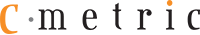






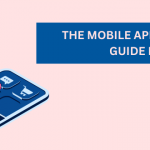
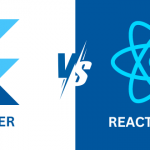






Get in Touch