Microsoft keeps us amazed with its inventive solutions; this time, it’s Azure DaaS or Desktop as a Service. It’s been the talk of the town since its launch because of its virtual desktop infrastructure (VDI) capabilities.
With Azure Desktop as a service, users can access their virtual desktop environments securely from any device with an internet connection, enabling flexible and efficient work practices.
In this detailed guide, we will explore the key concepts and features of Azure Desktop as a Service, providing you with a comprehensive understanding of how to leverage this powerful solution to streamline your organization’s desktop management and enable remote work scenarios. So, let’s get started.
Azure DaaS – Making Virtual Connection Easier Than Ever
Azure Desktop as a service is an inventive solution that Microsoft launched in 2019 to make access to VDI seamless. Azure DaaS allows its end-users to work on any of the virtual desktop ecosystems using any device as long as they have an active internet connection.
Azure DaaS takes the desktop of an enterprise or individual over the cloud, making it an easy collaboration solution. Some of the key concepts and features related to Azure DaaS.
- Virtual Desktop Infrastructure (VDI): It’s based on virtual desktop infrastructure and involves hosting virtual desktops in the cloud. Virtual desktops are created and managed centrally on Azure servers, and users can access their desktop environments remotely from various devices.
- Azure Virtual Machines: Azure Virtual Machines (VMs) are the foundations of DaaS as they supply the necessary computing power, storage, and networking capabilities to run virtual desktops. Azure offers various VM sizes and configurations to meet specific requirements.
- Windows Virtual Desktop: Windows Virtual Desktop is a service provided by Azure that enables the deployment and management of virtual desktops and applications in the cloud. It offers a multi-session Windows 10 experience, optimizations for Office 365 ProPlus, and support for remote desktop services.
- User Profile Management: User profiles in Azure DaaS store user-specific settings, configurations, and personalization preferences separate from the virtual desktops. User profiles can be stored using Azure Storage or other profile management solutions.
- Application Virtualization: Azure DaaS supports application virtualization that is used to streamline application management, reduce compatibility issues, and enable seamless delivery of applications to users regardless of their physical location.
- Secure Remote Access: Azure DaaS provides secure remote access to virtual desktops through various mechanisms, such as Azure Virtual Network and Azure Bastion.
- Azure Active Directory Integration: Azure DaaS integrates seamlessly with Azure Active Directory (Azure AD) enabling organizations to control user access to virtual desktops, enforce multi-factor authentication, and apply conditional access policies to enhance security.
Are Azure DaaS or VDI the Same
VDI is one of the many features of DaaS. But they both are not the same concepts. When compared to VDI, DaaS has an upper edge as:
- It’s more simplified than VID, as no implementation and administration efforts are needed. You’re good to go if you’re using an HTML5-supported desktop.
- DaaS is more flexible than VDI and can be modified according to the needs of the end users.
- You’re allowed to gain insights into how it performs in real time.
- You do not need heavy investments. You even pay for the resources consumed.
Azure App Architecture Fundamentals
Benefits of Azure Desktop as a Service
When used correctly, Microsoft Azure Desktop as a service has the potential to streamline desktop infrastructure and enhance productivity. Here are some key benefits of Azure DaaS that you’re about to enjoy.
- Scalability
Azure DaaS allows organizations to quickly scale up or down their desktop infrastructure as their requirements evolve. Without making harsh efforts on hardware provisioning or upfront investments, it’s easy to add or remove virtual desktops easily. This flexibility enables businesses to accommodate fluctuating workloads and adapt to changing demands.
- Huge operational cost savings
By adopting Azure DaaS, you have a chance to control the shooting expenditures associated with desktop hardware and infrastructure. Instead of investing in physical desktops, servers, and networking equipment, you can leverage virtual desktops hosted in the cloud. This eliminates the need for hardware maintenance, upgrades, and replacements, resulting in cost savings over time.
- Unmatched accessibility
In today’s time when data should be at our disposal, Azure DaaS is no less than a blessing as it allows users to access their desktops from anywhere, at any time, and from various devices such as laptops, tablets, or even smartphones. This enables remote and mobile work scenarios, allowing employees to be productive while working from home, on the go, or from different locations.
- Unbeatable security
When you’re dealing with on-premise desktops, the best protection you have is the password and anti-virus software. With Azure DaaS, security enhancements options are endless. You can enjoy data encryption, multi-factor authentication, network isolation, and advanced threat detection. As Microsoft oversees all these security features, quality is certain.
- Headache-free management
In an enterprise where thousands of desktops are handling business data, managing all these desktops is not an easy task. it takes a lot of hassles to deploy, configure, and manage them.
Gladly, you don’t have to struggle with all this when you’re using Azure DaaS, as all your virtual desktops are centrally managed. Key operations like software updates, patches, and policy enforcement across the organization will be done over a single click. Additionally, user profiles and settings can be stored separately from the desktop image, enabling quicker desktop provisioning and reducing downtime.
- Immediate disaster recovery and undisturbed business continuity
Organizations benefit from built-in disaster recovery capabilities by hosting desktops in the cloud. Azure provides redundancy and backups for virtual desktops, ensuring business continuity in case of hardware failures, natural disasters, or other disruptions. Users can quickly access their desktops from alternate locations, minimizing downtime and ensuring uninterrupted productivity.
How to Migrate and Modernize with Cloud: Azure Cloud Migration using Lift and Shift
Tips On Implementing Azure DaaS The Right Way
Impressed with all the above-said benefits? Go ahead and start using Azure Desktop as a service today. However, you need to make sure that its implementation is done in the right manner. Here are a few tips to keep in mind as you want to use Microsoft Azure DaaS.
- Start by clearly defining your goals and objectives for implementing Azure DaaS. Identify the specific business requirements and use cases you aim to address with virtual desktops.
- Understand the workloads and user requirements that will be running on the virtual desktops. Consider factors such as application performance, storage needs, network requirements, and user access patterns.
- Design your virtual desktop infrastructure to accommodate scalability, allowing you to add or remove virtual desktops based on demand easily.
- Properly size and configure your Azure Virtual Machines (VMs) to ensure optimal performance and resource utilization. Regularly monitor and adjust the VM sizing as needed to maintain optimal performance and cost efficiency.
- Plan and configure your virtual networks, subnets, and network security groups to ensure secure and efficient communication.
- Hire a skilled Microsoft partner that will guide you all through the journey. With this, you will have optimized and strategy implementation by all means possible.
Final Words
Azure DaaS is a revolutionary tool with a whole bunch of features and capabilities. To make sure the offerings are not overpowering and you’re using them correctly, leverage our comprehensive set of result-oriented Microsoft Azure Development services. We are Microsoft Certified Silver Partner, and we can help you unlock the true business value by offering a competitive advantage to gain maximum ROI.
Having unmatched experience with Microsoft and all of its leading solutions, including Azure DaaS, makes C-Metric a reliable resource to complete the implementation in a result-driven manner. Join the ranks of our satisfied clients who’ve elevated their business with our Microsoft Services and Consulting. Reach out to us to start your success story!
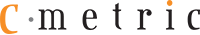






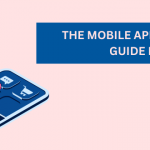
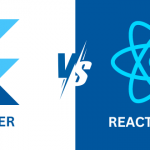




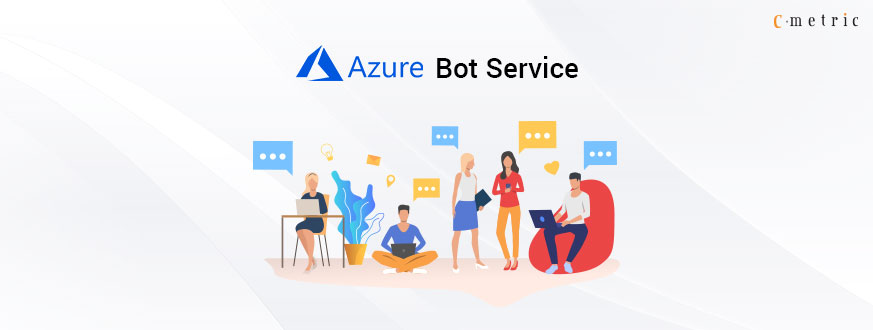

Get in Touch